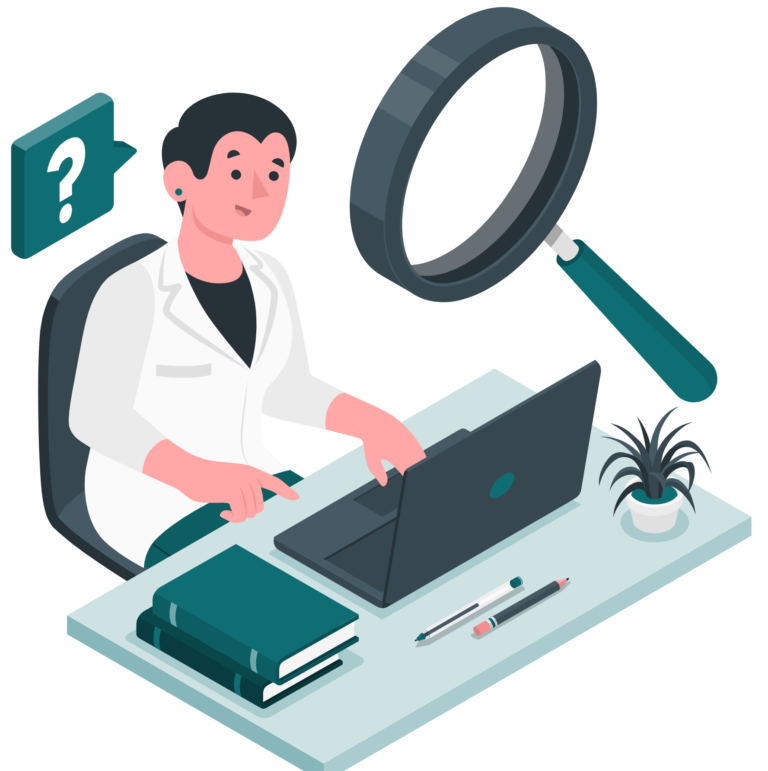Are you spending your Sundays drowning in paperwork instead of recharging for the week ahead? You’re not alone. Mental health practitioners often find themselves juggling client appointments, cancellations, and reschedules, writing session notes, and billing their clients. These essential administrative tasks can consume up to 20 hours weekly, time that could be better spent on client care. It is where mental health practice management software becomes your digital practice partner. Think of it as your HIPAA-compliant assistant, automating repetitive admin tasks, securing client record management, and billing.
But here’s the catch – choosing the wrong software creates more problems than it solves.
Factors to Consider When Choosing Mental Health Practice Management Software
Every private practice is unique, just like every therapeutic relationship.
When choosing practice management software, you need a solution that fits your practice like a well-tailored suit—not a one-size-fits-all approach that requires constant adjustment.
Specific Needs for Your Practice
Your therapy software should seamlessly integrate into your existing workflow. Start by examining your practice’s specific needs.
- Do you offer individual therapy, group sessions, or both?
- What specialized services make your practice unique?
- How do you prefer to manage your client’s workflow?
- Which existing systems (like EHR or billing platforms) need to integrate with your new software?
- What are your documentation and security requirements?
Scalability
Your software will be a long-term investment for your practice. It should:
- Adapt smoothly to your growing therapy client base.
- Support new services you might want to offer in the future
- Scale up without requiring a complete system overhaul
- Handle increased workload without slowing down
User Experience
It should work as a helpful assistant with user-friendly practice tools. Look for:
- Clean, intuitive interfaces that make sense at first glance
- Easy navigation for both you and your clients
- Features that enhance rather than complicate your workflow
- Mobile accessibility for managing your practice on the go
Customer Support and Training
Good customer support can turn a minor hiccup into a quick fix saving therapy hours. Ensure your provider offers:
- Responsive customer support with multiple contact options
- Comprehensive training resources and documentation
- Regular updates and maintenance
- A community or knowledge base for self-help
Pricing Structure
Choose affordable therapy management software solutions that align with your budget. Look beyond the monthly fee to understand the true cost:
- Are features bundled or charged separately?
- What’s included in the basic vs. premium plans?
- Are there additional costs for: Extra users or providers? Advanced features? Data storage? Integration with other platforms?
Key Features to Look for In Mental Health Practice Management Software
Your practice management software should have these essential features that will transform how you manage your practice – from streamlining daily administration to securing client information.
1. Scheduling and Calendar Management
Modern scheduling features transform how you manage your time.
- Smart Appointment Booking: Set your availability once and the software will prevent double bookings automatically.
- Automated Reminders: Reduce no-shows by up to 40% with customized reminders. Your clients will get gentle nudges via text or email, saving you from making those reminder calls yourself.
- Flexible Rescheduling: Set boundaries for when and how clients can reschedule. You will stay in control while giving clients the flexibility they need.
- Group Session Tools: Manage multiple participants in one slot, perfect for support groups or workshops. Track attendance and send group-specific communications effortlessly.
- Multi-Device Sync: You can access your schedule from anywhere. Whether you’re at your desk or on your phone, your calendar will always be up to date.
- Google Calendar Integration: Automatically sync your practice schedule with Google Calendar to stay organized.
2. Billing and Invoicing Management
Optimize your payment processing from manual input to automated management:
- Payment Tracking: Get a clear overview of paid and pending invoices immediately. No more searching through spreadsheets to find who owes what.
- Smart Reminders: Automate payment reminders that maintain professionalism while ensuring you get paid. The software politely follows up, so you don’t have to.
- Personalized Invoicing: Create branded, professional invoices in seconds. Include your practice logo, payment terms, and all necessary details automatically.
- Flexible Payments: Accept credit cards, insurance, or other payment methods easily. You give your clients payment options while keeping your accounting organized.
3. System Integration
Your practice software should connect seamlessly with other software you are working on.
- EHR: Seamlessly connect with electronic health records. No more copying information from one system to another.
- Assessment Tool Integration: You can use preferred assessment tools without switching platforms. Results flow directly into client records.
- Billing System Sync: If you already have a billing system you love, your practice management software should work with it, not against it.
- Expandable Connections: As your practice grows, add new integrations easily.
4. HIPAA Compliance
Keeping your practice secure and compliant with regulations:
- Built-in Compliance: It lets you stay within HIPAA guidelines without becoming a security expert. The software handles the technical details.
- Data Security: Your client information will be encrypted and protected, both when stored and shared.
- Access Control: Decide who can see what information. Perfect for practices with multiple providers or staff members.
- Activity Tracking: Know who accessed which records and when. It’s like having a security camera for your client data.
- Automatic Backups: Never worry about losing important information. Your data will be regularly backed up and safely stored.

5. User-Friendly Interface
A clean, intuitive interface is easy to use and makes a huge difference:
- Easy Navigation: Find features quickly with logical menu layouts and search functions.
- Mobile Access: You can manage your practice from your phone when you need to. Check schedules, send messages, or update notes on the go.
- Quick Support: It will let you get help fast when you need it, whether through chat support or help documentation.
- Gradual Learning: Starting with basic features and exploring advanced ones as you get comfortable.
- Custom Workflows: You can adjust the software to match how you work, not the other way around.
6. Telehealth Integration
Connect with clients conveniently with telehealth integration:
- Reliable Video Sessions: Host stable, high-quality video sessions without technical glitches.
- Secure Messaging: Exchange messages with clients knowing they’re encrypted and HIPAA-compliant.
- Resource Sharing: Share worksheets, homework, or resources securely during or after sessions.
- Client Self-Service: Give clients the power to book appointments and access their information securely.
- Centralized Communication: Keep all client interactions in one place for easy reference.
7. Client Records Management
Keep client information organized and accessible:
- Centralized Information: Store demographics, notes, and documents in one secure location.
- Quick Notetaking: Create session notes efficiently with customizable templates.
- Progress Tracking: Monitor client progress over time with easy-to-use tracking tools.
- Document Organization: Find any client document instantly with smart search and organization.
- Digital Intake: Save time with online intake forms that automatically update client records.
Pro Tip: When evaluating software, focus on the features you’ll use daily. A system with hundreds of features isn’t helpful if the ones you need most are difficult to use.
Not sure which software is best for your practice? Read our blog on the top 10 mental health practice management software for 2025.
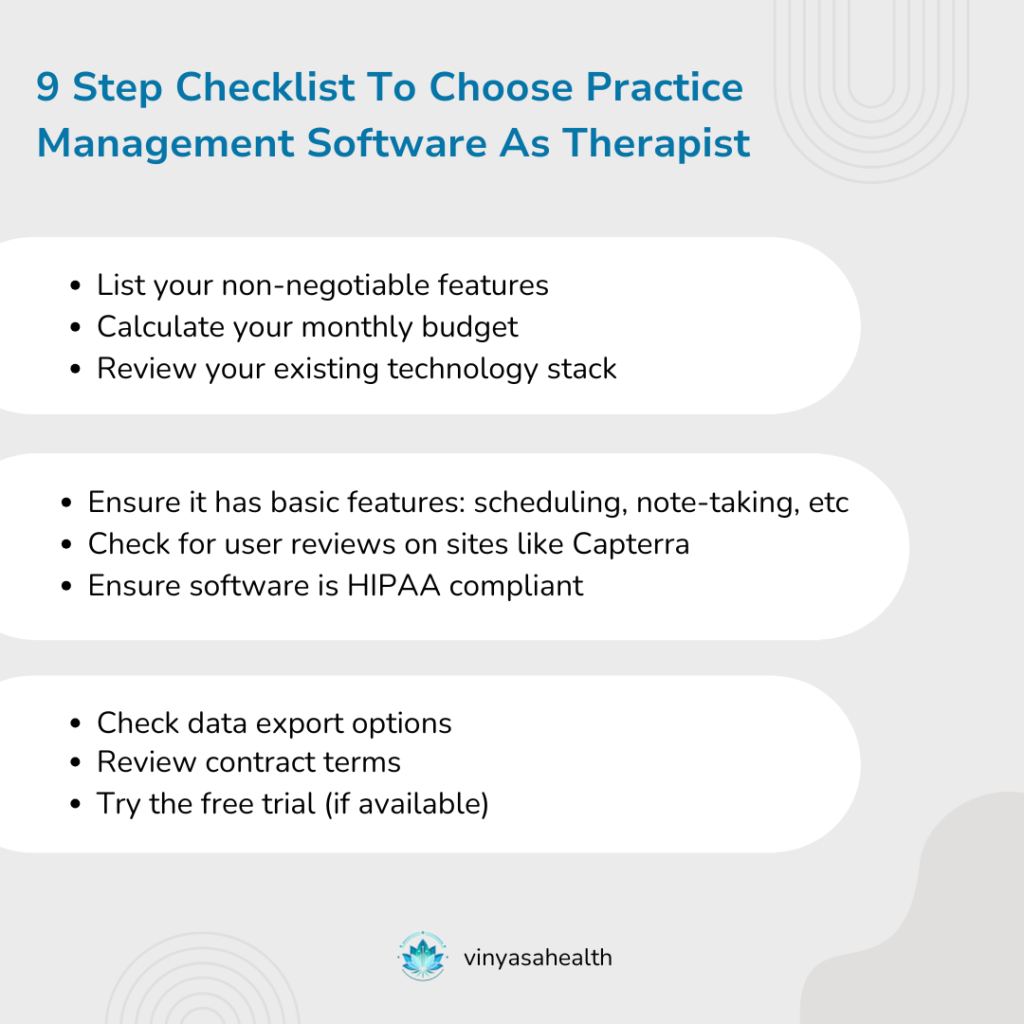
Choosing the Right Mental Health Practice Management Software for Your Practice
Your choice of practice management software isn’t just a business decision – it’s an investment in your practice’s future and your clients’ care. The right software will transform those 20-hour administrative weeks into focused client time, while the wrong choice could add to your daily challenges.
Take time to evaluate your options carefully: from billing features and HIPAA compliance to scalability and user experience. Remember, the goal isn’t to find the mental health practice management software with the most features, but the one that best supports your unique practice needs.
Ready to take the next step? Streamline your private practice as a therapist with Vinyasa Health.